The following list includes various apps that have either been specifically designed for people with low vision or have integrated accessibility features for the purposes of navigation, transportation, identifying objects and connecting with sighted individuals.
- BlindSquareShow lessShow more
 This self-voicing navigation app uses global positioning systems (GPS) to locate and direct users to different services and amenities, including cafes, restaurants, shops, post offices, libraries and public transport. The app tracks the user through the environment, providing audible directions and information on the location of intersections. Destinations can be saved and shared across multiple devices, and the app can be used both indoors and outdoors. BlindSquare is currently only available on iOS devices and is $62.99 to download.
This self-voicing navigation app uses global positioning systems (GPS) to locate and direct users to different services and amenities, including cafes, restaurants, shops, post offices, libraries and public transport. The app tracks the user through the environment, providing audible directions and information on the location of intersections. Destinations can be saved and shared across multiple devices, and the app can be used both indoors and outdoors. BlindSquare is currently only available on iOS devices and is $62.99 to download.- Microsoft SoundscapeShow lessShow more
 Microsoft Soundscape creates an audio map of the environment, allowing users to navigate with three-dimensional audio cues that originate from a landmark or place of interest. For example, a café that is located to the right of a user as they walk along the street would be described in the right ear of the user. Unlike other navigation apps, Soundscape does not provide turn-by-turn directions. Instead, an audio beacon is used to navigate the environment with the app calling out street names and upcoming intersections.
Microsoft Soundscape creates an audio map of the environment, allowing users to navigate with three-dimensional audio cues that originate from a landmark or place of interest. For example, a café that is located to the right of a user as they walk along the street would be described in the right ear of the user. Unlike other navigation apps, Soundscape does not provide turn-by-turn directions. Instead, an audio beacon is used to navigate the environment with the app calling out street names and upcoming intersections.
The Soundscape audio map is completely customisable and users can save important landmarks, addresses and the location of shops or bus stops. Soundscape can be used with other navigation apps to build a more comprehensive mental map of the surroundings. The app is free to download on iOS devices (requires iPhone 5 or later) and needs to be used in conjunction with stereo headphones.- Other notable optionsShow lessShow more
Lazarillo Accessible GPS (free to download on iOS and Android), ViaOpta Nav (free to download on iOS and Android), Seeing Assistant move ($5.99 to download with in-app purchases on both iOS and Android devices).
- Moovit: Public transport liveShow lessShow more
 The Moovit app provides real-time information on the availability of different public transportation services located nearby, including the arrival and departure times of buses, trains and ferries. Taxi and ride hailing services such as Uber can also be requested via the app. While Moovit has not specifically been designed for users with low vision, live step-by-step directions can be used to find stops or stations and ‘get off alerts’ are available to let the user know when to disembark. Users can also access Aira or Be My Eyes (see below) for additional assistance through the Moovit app. Moovit is free to download for both iOS and Android devices.
The Moovit app provides real-time information on the availability of different public transportation services located nearby, including the arrival and departure times of buses, trains and ferries. Taxi and ride hailing services such as Uber can also be requested via the app. While Moovit has not specifically been designed for users with low vision, live step-by-step directions can be used to find stops or stations and ‘get off alerts’ are available to let the user know when to disembark. Users can also access Aira or Be My Eyes (see below) for additional assistance through the Moovit app. Moovit is free to download for both iOS and Android devices.
- TapTapSeeShow lessShow more
 TapTapSee audibly describes the contents of images or videos captured on your smart device. TapTap See will identify the colour, number and type of object in the image or video. The app provides audible feedback while taking a photo or video so that the desired object may be captured and identified images or videos may be sent via text or email, or shared on social media. VoiceOver (iOS) or TalkBack (Android) must be enabled in order to hear descriptions of images or videos. TapTapSee is free to download on both iOS and Android devices.
TapTapSee audibly describes the contents of images or videos captured on your smart device. TapTap See will identify the colour, number and type of object in the image or video. The app provides audible feedback while taking a photo or video so that the desired object may be captured and identified images or videos may be sent via text or email, or shared on social media. VoiceOver (iOS) or TalkBack (Android) must be enabled in order to hear descriptions of images or videos. TapTapSee is free to download on both iOS and Android devices.- AiPolyShow lessShow more
 Aipoly uses AI to recognise and audibly describe objects located in front of a smart device camera. The free-to-download version is limited to general object identification and a subscription is needed to access channels that describe specific categories of objects, such as plants, food, currency and animal species in detail. AiPoly is available on both iOS and Android devices.
Aipoly uses AI to recognise and audibly describe objects located in front of a smart device camera. The free-to-download version is limited to general object identification and a subscription is needed to access channels that describe specific categories of objects, such as plants, food, currency and animal species in detail. AiPoly is available on both iOS and Android devices.
- AiraShow lessShow more
 This app connects users to a certified Aira agent in real time via a video live-stream through the camera on their smart device. Agents are highly trained individuals who provide objective assistance on the task that the user wishes to complete, such as identifying an item or reading a document. Agents have access to maps, location-tracking services and rideshare apps to provide users with a comprehensive experience. The app is free to download on both iOS and Android devices, although a subscription is required to contact an Aira agent for access to their services. Subscription fees vary based on the amount of live-streaming time that is required.
This app connects users to a certified Aira agent in real time via a video live-stream through the camera on their smart device. Agents are highly trained individuals who provide objective assistance on the task that the user wishes to complete, such as identifying an item or reading a document. Agents have access to maps, location-tracking services and rideshare apps to provide users with a comprehensive experience. The app is free to download on both iOS and Android devices, although a subscription is required to contact an Aira agent for access to their services. Subscription fees vary based on the amount of live-streaming time that is required.- Be My EyesShow lessShow more
 As the name suggests, Be My eyes connects individuals with a visual impairment with a sighted volunteer for visual assistance through a live video call. The volunteer is able to assist with tasks such as reading labels or expiry dates, menu items or bus arrival times. The quality of advice given by volunteers may vary as they are not provided with any formal training. Be My Eyes is free to download and use on iOS and Android devices and is currently available in over 180 languages.
As the name suggests, Be My eyes connects individuals with a visual impairment with a sighted volunteer for visual assistance through a live video call. The volunteer is able to assist with tasks such as reading labels or expiry dates, menu items or bus arrival times. The quality of advice given by volunteers may vary as they are not provided with any formal training. Be My Eyes is free to download and use on iOS and Android devices and is currently available in over 180 languages.
- Multi-purpose appsShow lessShow more
Seeing AI, Envision AI and Daily by ViaOpta use AI and adaptive technology to audibly describe the visual world located in front of a smart device camera in real time. These apps can be used to read short text (e.g. labels, street signs), printed and handwritten documents; scan product barcodes; describe visual scenes; and identify people, colours, and the amount of light in the environment. Seeing AI and Envision AI can also describe images in other apps or those already stored on the device.


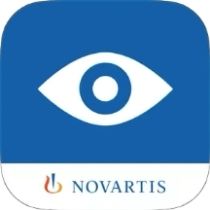
These apps vary in their user interface, accuracy and availability on different devices and platforms. Seeing AI is free to download and use on iOS devices, while Envision AI is available on iOS and Android although a paid subscription is needed to use the app. Daily by ViaOpta is free to download and use on both iOS and Android devices.
Other notable options: Seeing Assistant Home ($2.99 to download on iOS and Android), Eye-D (free to download on iOS and Android), Sullivan+ (free to download on Android).
- Tips and tricksShow lessShow more
- Accessibility features are built-in to many smartphones and tablet computers. These features enlarge the appearance of the screen, magnify objects via the camera, enlarge or bold text and invert the device’s colour display. Other features such as VoiceOver or TalkBack audibly describe items on the screen. The availability of certain features will vary based on the type of device used
- Apple offers in-person training sessions in accessibility features on various devices (iPhone, iPad and Mac). Visit https://www.apple.com/au/today/calendar/?topics=accessibility-audience to check the availability of accessibility sessions
- Many third-party apps that are not specifically designed for people with low vision or a visual impairment can be utilised with VoiceOver or TalkBack turned on
- Third-party apps can also be used to supplement certain accessibility features
- Magnifier: SuperVision+ Magnifier and weZoom Magnifier and Low Vision Aid enlarge the appearance of text and objects through a smart device camera. Users may invert the colour display, alter image contrast and brightness and send or save magnified images. Both apps are free to download on iOS or Android devices
- Spoken content: this iOS accessibility feature reads written text displayed on screen out loud and can be used on emails, websites, social media posts and PDF documents. Optical character recognition apps such as the KNFB Reader perform similar functions and can also be used for text to speech conversion of written or typed text in document images. The KNFB Reader app is $159.99 to download on iOS and Android devices
- e-books, e-audiobooks, magazine and newspaper articles can be accessed through the BorrowBox or Libby, By OverDrive apps. Both apps are free to download and use with a library membership. Other notable apps for listening to audiobooks or newspaper articles include Audible, Audiobooks.com, PressReader and Curio. These apps are free to download on iOS and Android devices and require a paid subscription to access content
- Registered Vision Australia members can download the VA Connect app for free access to audible books, magazines, newspapers, Podcasts and Radio Stations
- Comprehensive, turn by turn navigation can be enabled on the Google Maps app. Detailed Voice Guidance alerts the user when approaching intersections, provides feedback on the direction travelled and automatically re-routes if a wrong turn is taken. The Google Maps app is free to download on iOS and Android devices
